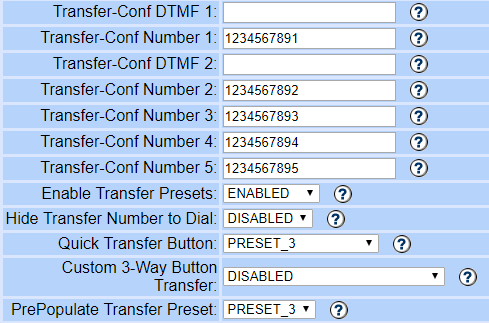Transfer Presets
Hi Guys,
I'm having a problem with my transfer presets. I have set 5 transfer numbers in the campaign settings.
When an agent is on the transfer interface, D1 and D2 are not working. Nothing happens when you click them.
D3, D4 and D5 work perfectly and change the number to be dialed. I can't figure out why the D1 and D2 are not doing the same.
It's also strange as if I set the Prepopulate transfer to Number 1 then it displays correctly but if I click onto D3 and then back to D1 nothing happens. It just stays as D3 Number.
I'm having a problem with my transfer presets. I have set 5 transfer numbers in the campaign settings.
When an agent is on the transfer interface, D1 and D2 are not working. Nothing happens when you click them.
D3, D4 and D5 work perfectly and change the number to be dialed. I can't figure out why the D1 and D2 are not doing the same.
It's also strange as if I set the Prepopulate transfer to Number 1 then it displays correctly but if I click onto D3 and then back to D1 nothing happens. It just stays as D3 Number.