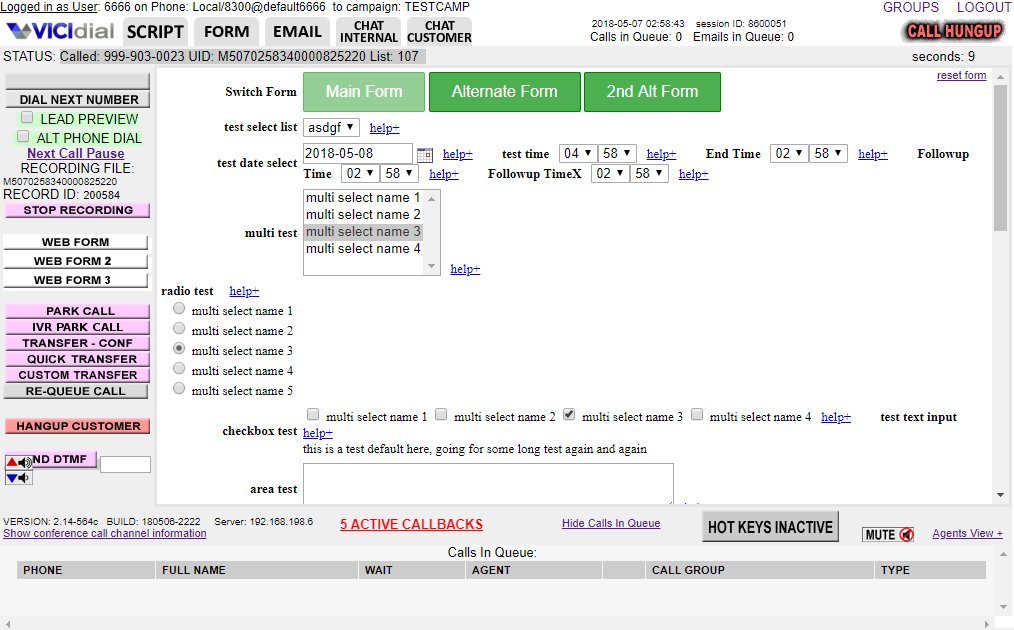Switch Custom Fields
I want to learn how to create switch custom field in a list.. For example i have:
list_id = 100 , list_name = test100
list_id = 101 , list_name = test101
What should i write at Field Options when i choose Field Type 'SWITCH' to show the button for switch from list 100 custom fields to list 101 custom fields
Matt Florell Example:
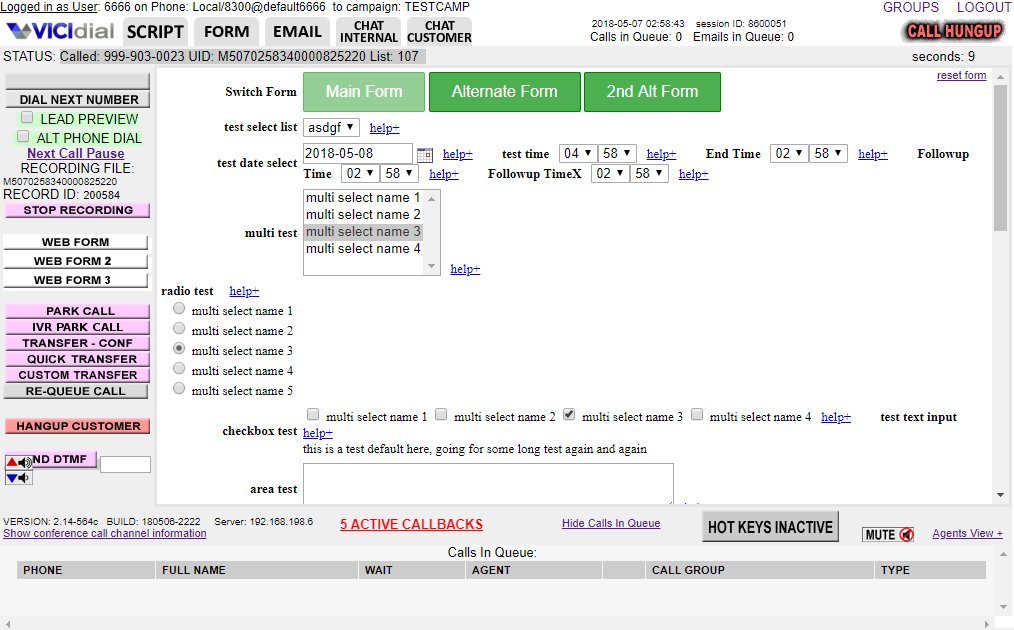
list_id = 100 , list_name = test100
list_id = 101 , list_name = test101
What should i write at Field Options when i choose Field Type 'SWITCH' to show the button for switch from list 100 custom fields to list 101 custom fields
Matt Florell Example: