Carrier And Phone issue
Hi sorry if a post this topic wirthout necassary info
i can call with xlite without vicidial with this settings below. (from Turkey to Germany) without 00 .I mean i call with xlite "4912345679" and it works
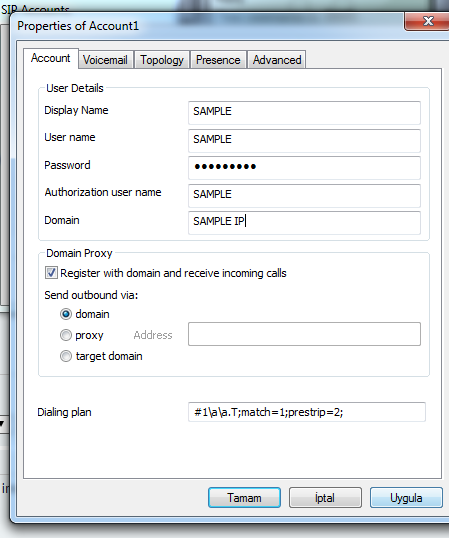
or http://prntscr.com/mn8bmx
And when i try to intergrate this setting to vicidial i go to admin-> Carrier Add Carrier as in below
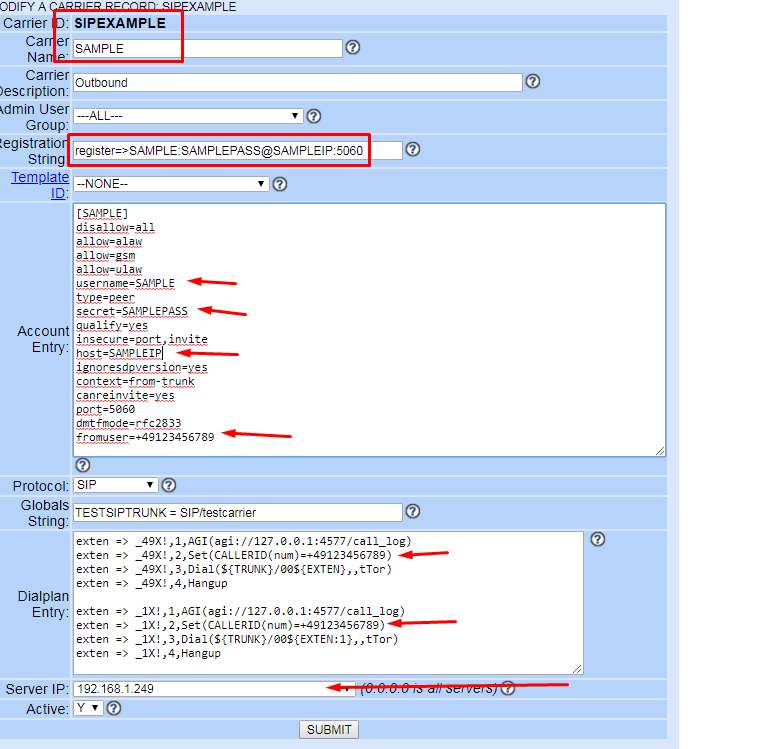
Or http://prntscr.com/mn8c77
and then i try to set it on admins->phones as below
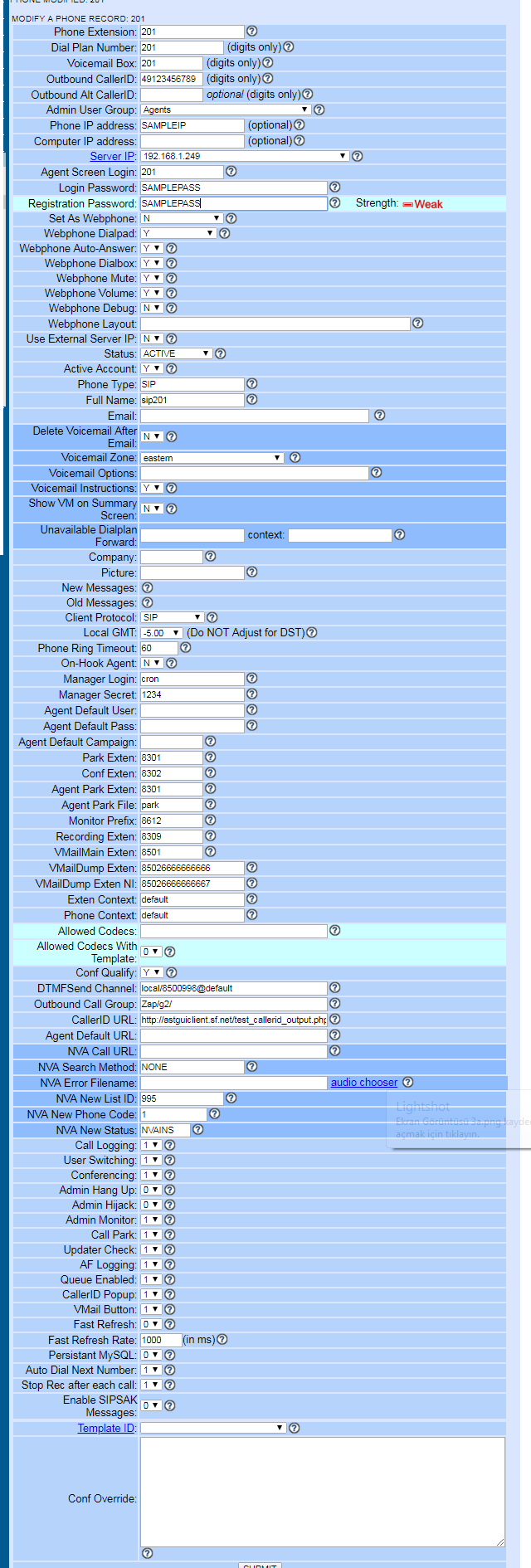
or https://i.hizliresim.com/lq4gBJ.png
and finaly try to set the xlite (for the agent) as below
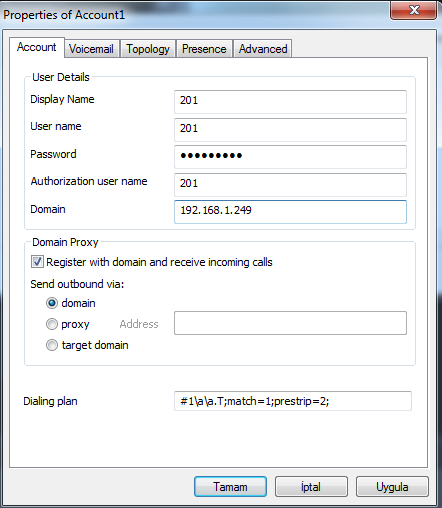
or https://i.hizliresim.com/V9BJ2Z.png
But it's not working
What i am doing wrong?
i can call with xlite without vicidial with this settings below. (from Turkey to Germany) without 00 .I mean i call with xlite "4912345679" and it works
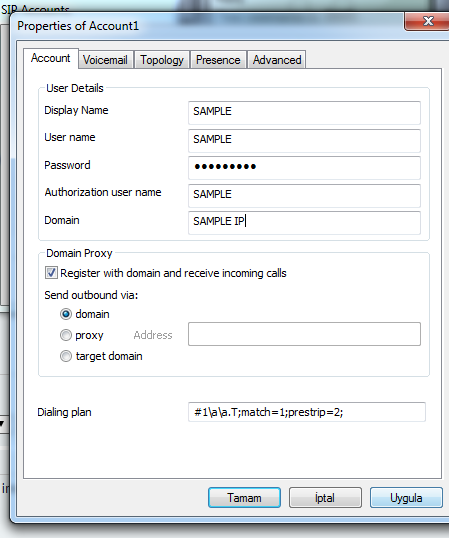
or http://prntscr.com/mn8bmx
And when i try to intergrate this setting to vicidial i go to admin-> Carrier Add Carrier as in below
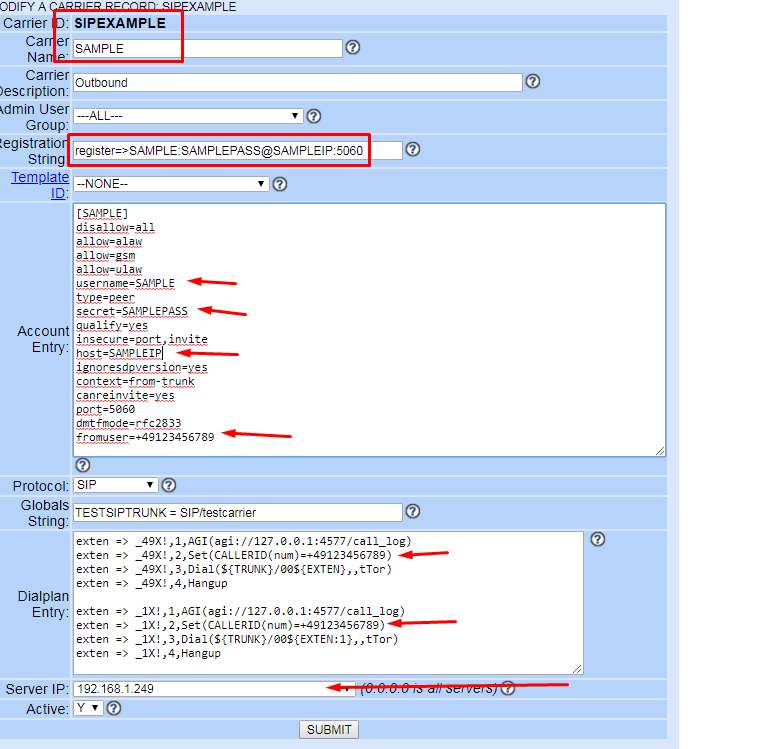
Or http://prntscr.com/mn8c77
and then i try to set it on admins->phones as below
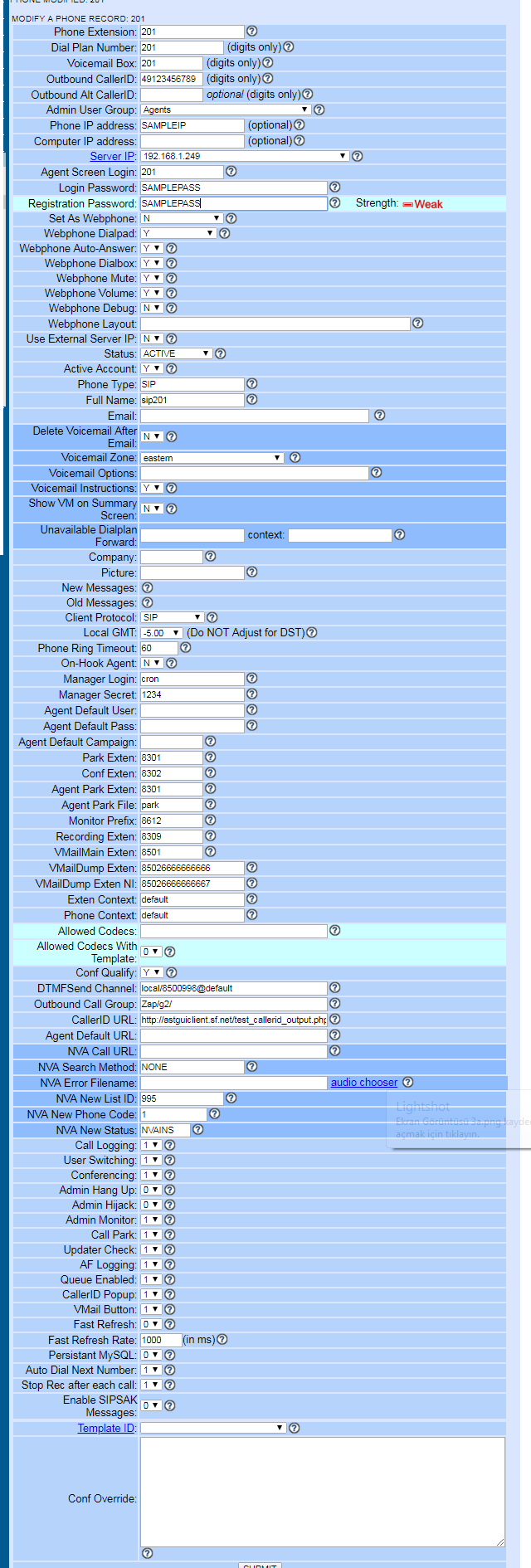
or https://i.hizliresim.com/lq4gBJ.png
and finaly try to set the xlite (for the agent) as below
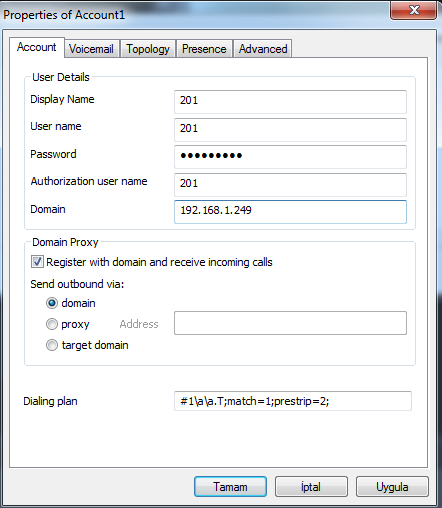
or https://i.hizliresim.com/V9BJ2Z.png
But it's not working
What i am doing wrong?