Server Performance Report not showing Graph
Moderators: enjay, williamconley, Staydog, mflorell, MJCoate, mcargile, Kumba
12 posts
• Page 1 of 1
Server Performance Report not showing Graph
Hi,
I noticed from a few versions back that the Server Performance Report was not showing the bottom graph. The server performance flag on Admin->Servers is set to "Y" and the text data is displayed.
By looking a bit deeper I found that for some reason the report expects the pl executable to be in /usr/local/bin and it really is in /usr/bin.
So I altered the report for the correct path and it worked ok, but I don't think this problem should be corrected on the report, right ? My simple guess is that Vicibox is installing it on the wrong path.
This happened on Vicibox 3.1.6 ISO, Vicidial VERSION: 2.4-297 BUILD: 110124-1134, I didn't have a chance to test it on newer versions, but I'll post back here as soon as possible, but if someone with a newer version could verify this it would help.
Thanks
I noticed from a few versions back that the Server Performance Report was not showing the bottom graph. The server performance flag on Admin->Servers is set to "Y" and the text data is displayed.
By looking a bit deeper I found that for some reason the report expects the pl executable to be in /usr/local/bin and it really is in /usr/bin.
So I altered the report for the correct path and it worked ok, but I don't think this problem should be corrected on the report, right ? My simple guess is that Vicibox is installing it on the wrong path.
This happened on Vicibox 3.1.6 ISO, Vicidial VERSION: 2.4-297 BUILD: 110124-1134, I didn't have a chance to test it on newer versions, but I'll post back here as soon as possible, but if someone with a newer version could verify this it would help.
Thanks
- marcoe
- Posts: 60
- Joined: Tue Feb 23, 2010 2:06 pm
- Location: Brazil
that's cool. can you create a diff and post it to the VICIDIAL Issue Tracker and post a link to it back here? I'm not sure if Kumba works off that link or if this is actually a vicidial base issue ... but it is a great catch. 
Vicidial Installation and Repair, plus Hosting and Colocation
Newest Product: Vicidial Agent Only Beep - Beta
http://www.PoundTeam.com # 352-269-0000 # +44(203) 769-2294
Newest Product: Vicidial Agent Only Beep - Beta
http://www.PoundTeam.com # 352-269-0000 # +44(203) 769-2294
- williamconley
- Posts: 20258
- Joined: Wed Oct 31, 2007 4:17 pm
- Location: Davenport, FL (By Disney!)
LOL. I guess that answers that!
but DO post the exact fix for those who are interested before Kumba gets to it
but DO post the exact fix for those who are interested before Kumba gets to it
Vicidial Installation and Repair, plus Hosting and Colocation
Newest Product: Vicidial Agent Only Beep - Beta
http://www.PoundTeam.com # 352-269-0000 # +44(203) 769-2294
Newest Product: Vicidial Agent Only Beep - Beta
http://www.PoundTeam.com # 352-269-0000 # +44(203) 769-2294
- williamconley
- Posts: 20258
- Joined: Wed Oct 31, 2007 4:17 pm
- Location: Davenport, FL (By Disney!)
is this still an issue? I show text stats but no graph with version:
Redux.x86_64-3.1.12
Redux.x86_64-3.1.12
New Setup:Vicibox Redux.x86 64-4.0.3
Database/Webserver - Asus KFSN4-DRE/SAS | 2x AMD Opteron 2356 Quad Core |8GB RAM
Telephony Server: HP Proliant DL380 G5 - 2x 2.5GHz Xeon Quad Core - 16GB RAM
Archive Server - 1.7GHz (recordings)
Database/Webserver - Asus KFSN4-DRE/SAS | 2x AMD Opteron 2356 Quad Core |8GB RAM
Telephony Server: HP Proliant DL380 G5 - 2x 2.5GHz Xeon Quad Core - 16GB RAM
Archive Server - 1.7GHz (recordings)
- actiondave
- Posts: 63
- Joined: Mon Jun 20, 2011 9:46 pm
did you change the graph selection choice to "yes"?
Vicidial Installation and Repair, plus Hosting and Colocation
Newest Product: Vicidial Agent Only Beep - Beta
http://www.PoundTeam.com # 352-269-0000 # +44(203) 769-2294
Newest Product: Vicidial Agent Only Beep - Beta
http://www.PoundTeam.com # 352-269-0000 # +44(203) 769-2294
- williamconley
- Posts: 20258
- Joined: Wed Oct 31, 2007 4:17 pm
- Location: Davenport, FL (By Disney!)
Is that in the server settings?
Im reading page 169 in the manual. The only thing it mentions is to make sure the System Performance Setting set to Y
William, hopefully i can give back to the community after getting this setup properly and in production. About ~2-3 weeks / 24 agents
And get rid of the dialer we are currently using
Im reading page 169 in the manual. The only thing it mentions is to make sure the System Performance Setting set to Y
William, hopefully i can give back to the community after getting this setup properly and in production. About ~2-3 weeks / 24 agents
And get rid of the dialer we are currently using
New Setup:Vicibox Redux.x86 64-4.0.3
Database/Webserver - Asus KFSN4-DRE/SAS | 2x AMD Opteron 2356 Quad Core |8GB RAM
Telephony Server: HP Proliant DL380 G5 - 2x 2.5GHz Xeon Quad Core - 16GB RAM
Archive Server - 1.7GHz (recordings)
Database/Webserver - Asus KFSN4-DRE/SAS | 2x AMD Opteron 2356 Quad Core |8GB RAM
Telephony Server: HP Proliant DL380 G5 - 2x 2.5GHz Xeon Quad Core - 16GB RAM
Archive Server - 1.7GHz (recordings)
- actiondave
- Posts: 63
- Joined: Mon Jun 20, 2011 9:46 pm
nope. that's on the page. when you submit the request to generate the report, that is an 'option' that must be set to yes to get the graph. right on the page.
Vicidial Installation and Repair, plus Hosting and Colocation
Newest Product: Vicidial Agent Only Beep - Beta
http://www.PoundTeam.com # 352-269-0000 # +44(203) 769-2294
Newest Product: Vicidial Agent Only Beep - Beta
http://www.PoundTeam.com # 352-269-0000 # +44(203) 769-2294
- williamconley
- Posts: 20258
- Joined: Wed Oct 31, 2007 4:17 pm
- Location: Davenport, FL (By Disney!)
Weird, I don't see that option in this report.
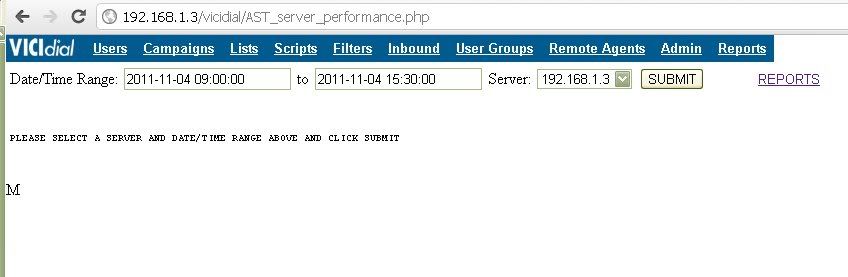
With some output:
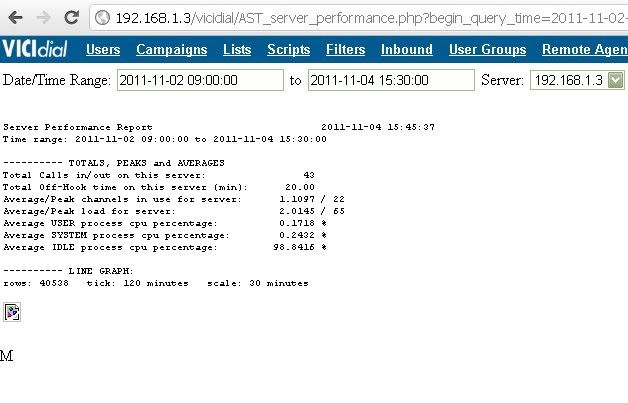
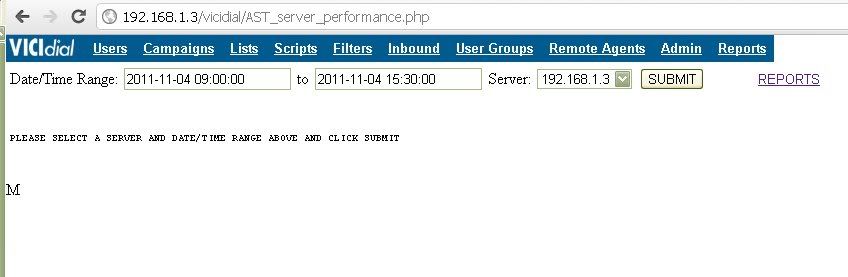
With some output:
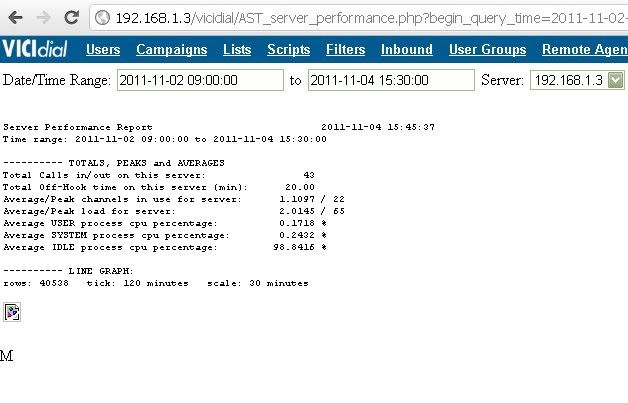
New Setup:Vicibox Redux.x86 64-4.0.3
Database/Webserver - Asus KFSN4-DRE/SAS | 2x AMD Opteron 2356 Quad Core |8GB RAM
Telephony Server: HP Proliant DL380 G5 - 2x 2.5GHz Xeon Quad Core - 16GB RAM
Archive Server - 1.7GHz (recordings)
Database/Webserver - Asus KFSN4-DRE/SAS | 2x AMD Opteron 2356 Quad Core |8GB RAM
Telephony Server: HP Proliant DL380 G5 - 2x 2.5GHz Xeon Quad Core - 16GB RAM
Archive Server - 1.7GHz (recordings)
- actiondave
- Posts: 63
- Joined: Mon Jun 20, 2011 9:46 pm
Apologies! I thought we were talking about the Campaign VDAD report.
I believe this bug is still in place after a fashion ... although it is obviously a work in progress. The server performance page has a bug view executable of the report graphic generator.
If you "view source" you will find something like this:
I modified my version by removing the "local" as previously suggested (after creating a link to the bin from the local and having it still fail!). The result was informative, so I executed it manually to see the results ... which indicates the bug lives:
I note also that the htm files refer to the .dat files ... and the dat files are all 0 length.
I believe this bug is still in place after a fashion ... although it is obviously a work in progress. The server performance page has a bug view executable of the report graphic generator.
If you "view source" you will find something like this:
- Code: Select all
echo "<!-- /usr/bin/local/pl -png $DOCroot/$HTMfile -o $DOCroot/$PNGfile -->";
I modified my version by removing the "local" as previously suggested (after creating a link to the bin from the local and having it still fail!). The result was informative, so I executed it manually to see the results ... which indicates the bug lives:
- Code: Select all
/usr/bin/pl -png /srv/www/htdocs/vicidial/ploticus//1XX.XXX.XX.XX2011-11-04_191630.htm -o /srv/www/htdocs/vicidial/ploticus//XX.XXX.XX.XX2011-11-04_191630.png
pl proc areadef: error 105: both min and max expected (xrange)
pl proc areadef: error 10: cannot set up plotting area .. likely culprits: bad xrange or yrange, or bad area rectangle
I note also that the htm files refer to the .dat files ... and the dat files are all 0 length.
Last edited by williamconley on Fri Nov 04, 2011 10:07 pm, edited 1 time in total.
Vicidial Installation and Repair, plus Hosting and Colocation
Newest Product: Vicidial Agent Only Beep - Beta
http://www.PoundTeam.com # 352-269-0000 # +44(203) 769-2294
Newest Product: Vicidial Agent Only Beep - Beta
http://www.PoundTeam.com # 352-269-0000 # +44(203) 769-2294
- williamconley
- Posts: 20258
- Joined: Wed Oct 31, 2007 4:17 pm
- Location: Davenport, FL (By Disney!)
No worries...thanks for the information.
You are always very helpful
You are always very helpful
New Setup:Vicibox Redux.x86 64-4.0.3
Database/Webserver - Asus KFSN4-DRE/SAS | 2x AMD Opteron 2356 Quad Core |8GB RAM
Telephony Server: HP Proliant DL380 G5 - 2x 2.5GHz Xeon Quad Core - 16GB RAM
Archive Server - 1.7GHz (recordings)
Database/Webserver - Asus KFSN4-DRE/SAS | 2x AMD Opteron 2356 Quad Core |8GB RAM
Telephony Server: HP Proliant DL380 G5 - 2x 2.5GHz Xeon Quad Core - 16GB RAM
Archive Server - 1.7GHz (recordings)
- actiondave
- Posts: 63
- Joined: Mon Jun 20, 2011 9:46 pm
12 posts
• Page 1 of 1
Return to ViciBox Server Install and Demo
Who is online
Users browsing this forum: No registered users and 69 guests
