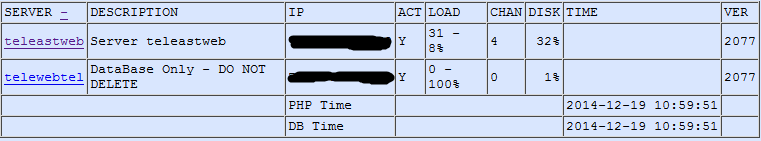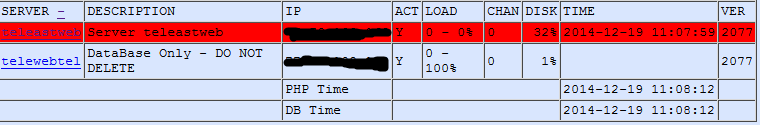There is a time synchronization problem with your system
hi i got 2 server 1 server has db and web server 1 server asterisk
servers
VERSION: 2.8-422a
BUILD: 140117-0840
Asterisk 1.8
my problem is "There is a time synchronization problem with your system, please tell your system administrator"
screen -ls asterisk server
screen -ls web server
server's GMT = -5.00 default
carrier configs
extensions
login logout asterisk logs
where is problem?
servers
VERSION: 2.8-422a
BUILD: 140117-0840
Asterisk 1.8
my problem is "There is a time synchronization problem with your system, please tell your system administrator"
screen -ls asterisk server
- Code: Select all
There are screens on:
1453.ASTfastlog (Detached)
1450.ASTVDremote (Detached)
1447.ASTVDauto (Detached)
1444.ASTlisten (Detached)
1441.ASTsend (Detached)
1438.ASTupdate (Detached)
1326.asterisk (Detached)
1321.astshell20141218185721 (Detached)
8 Sockets in /var/run/screens/S-root.
screen -ls web server
- Code: Select all
There are screens on:
1931.ASTemail (Detached)
1929.ASTVDautoFILL (Detached)
1927.ASTVDadapt (Detached)
3 Sockets in /var/run/screens/S-root.
server's GMT = -5.00 default
carrier configs
- Code: Select all
[manuel]
disallow=all
allow=ulaw
allow=alaw
allow=g729
type=friend
username=username
secret=password
host=server
dtmfmode=rfc2833
fromhost=server
fromuser=username
insecure=port
nat=yes
allowguest=no
extensions
- Code: Select all
exten => _X.,1,AGI(agi://127.0.0.1:4577/call_log)
exten => _X.,2,Dial(SIP/${EXTEN}@manuel,,tTo)
exten => _X.,3,Hangup
login logout asterisk logs
- Code: Select all
Connected to Asterisk 1.8.23.0-vici currently running on teleast (pid = 1332)
Verbosity is at least 21
[Dec 18 19:40:45] == Manager 'sendcron' logged on from 127.0.0.1
[Dec 18 19:40:45] == Using SIP RTP CoS mark 5
[Dec 18 19:40:46] > Channel SIP/1001-0000000c was answered.
[Dec 18 19:40:46] -- Executing [8600051@default:1] MeetMe("SIP/1001-0000000c", "8600051,F") in new stack
[Dec 18 19:40:46] == Parsing '/etc/asterisk/meetme.conf': [Dec 18 19:40:46] == Found
[Dec 18 19:40:46] == Parsing '/etc/asterisk/meetme-vicidial.conf': [Dec 18 19:40:46] == Found
[Dec 18 19:40:46] -- Created MeetMe conference 1023 for conference '8600051'
[Dec 18 19:40:46] -- <SIP/1001-0000000c> Playing 'conf-onlyperson.gsm' (language 'en')
[Dec 18 19:40:47] == Manager 'sendcron' logged off from 127.0.0.1
[Dec 18 19:40:59] == Manager 'sendcron' logged on from 127.0.0.1
[Dec 18 19:40:59] -- Hungup 'DAHDI/pseudo-167815915'
[Dec 18 19:40:59] == Spawn extension (default, 8600051, 1) exited non-zero on 'SIP/1001-0000000c'
[Dec 18 19:40:59] -- Executing [h@default:1] AGI("SIP/1001-0000000c", "agi://127.0.0.1:4577/call_log--HVcauses--PRI-----NODEBUG-----16---------------") in new stack
[Dec 18 19:40:59] -- <SIP/1001-0000000c>AGI Script agi://127.0.0.1:4577/call_log--HVcauses--PRI-----NODEBUG-----16--------------- completed, returning 0
[Dec 18 19:40:59] == Manager 'sendcron' logged on from 127.0.0.1
[Dec 18 19:40:59] -- Executing [55558600051@default:1] MeetMeAdmin("Local/55558600051@default-0000000c;2", "8600051,K") in new stack
[Dec 18 19:40:59] WARNING[6276]: app_meetme.c:4789 admin_exec: Conference number '8600051' not found!
[Dec 18 19:40:59] -- Executing [55558600051@default:2] Hangup("Local/55558600051@default-0000000c;2", "") in new stack
[Dec 18 19:40:59] == Spawn extension (default, 55558600051, 2) exited non-zero on 'Local/55558600051@default-0000000c;2'
[Dec 18 19:40:59] -- Executing [h@default:1] AGI("Local/55558600051@default-0000000c;2", "agi://127.0.0.1:4577/call_log--HVcauses--PRI-----NODEBUG-----16---------------") in new stack
[Dec 18 19:40:59] -- <Local/55558600051@default-0000000c;2>AGI Script agi://127.0.0.1:4577/call_log--HVcauses--PRI-----NODEBUG-----16--------------- completed, returning 0
[Dec 18 19:41:00] == Manager 'sendcron' logged off from 127.0.0.1
[Dec 18 19:41:00] == Manager 'sendcron' logged off from 127.0.0.1
[Dec 18 19:41:01] == Manager 'sendcron' logged on from 127.0.0.1
[Dec 18 19:41:01] == Manager 'sendcron' logged off from 127.0.0.1
[Dec 18 19:41:01] == Manager 'sendcron' logged on from 127.0.0.1
where is problem?