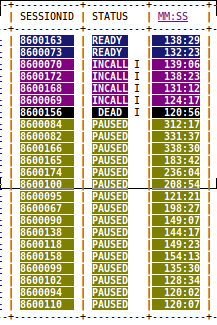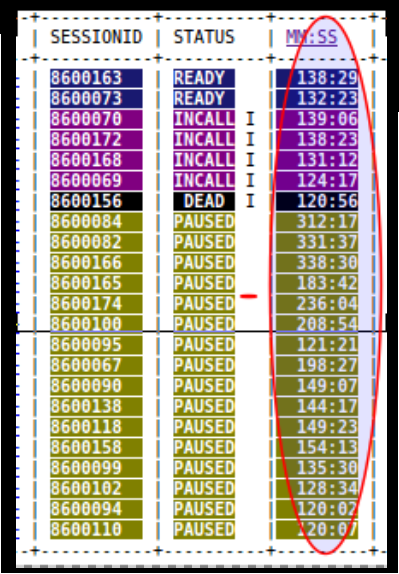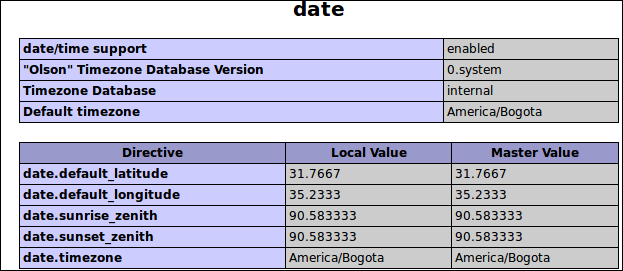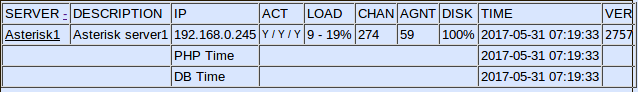I've a Call Center with the following settings:
0) Server: Dell PowerEdge T430
1) CPU: Intel(R) Xeon(R) CPU E5-2603 v3 @ 1.60GHz - 6 core
2) RAM: DIMM DDR4 64 GB (8 DIMM Synchronous 2133 MHz (0,5 ns))
3) HDD: SCSI Disk, 1 TB on RAID 1
4) Network interface: PCI express 100/1000 Mbps
5) VICIdial: VERSION:
VERSION: 2.14-615a
BUILD: 170516-0632
© 2017 ViciDial Group
6) Installation method: from scratch.
My issue is basically that RealTime report shows the agent time on calls counter where "MM:SS" is starting since 120:00 but not since 00:00, as should be normally.
Please see the attached image.