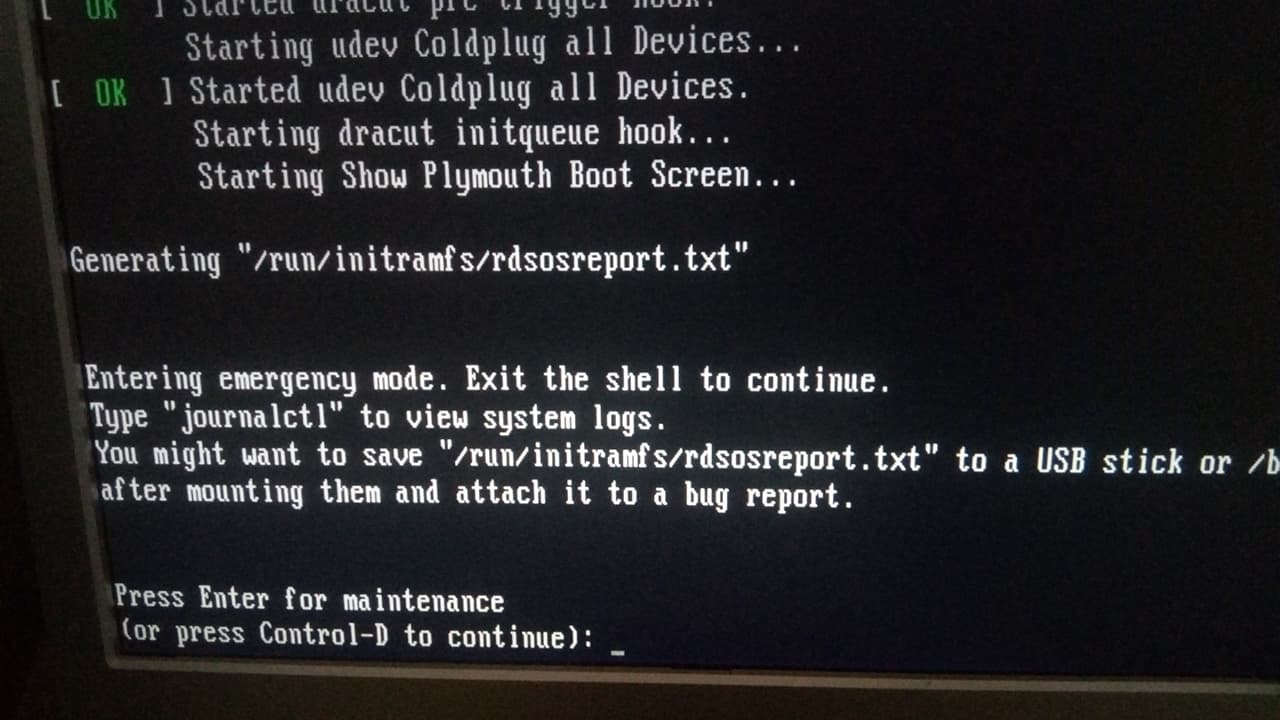by williamconley » Thu May 07, 2020 2:06 pm
by williamconley » Thu May 07, 2020 2:06 pm
1) You've only shown 1/4 of the screen and the error is missing.
2) Maintenance Mode is almost always the result of a hardware error.
3) Conclusion: Either you have a bad CD burn (please verify the MD5) or a bad CD drive or hard drive.
4) I recommend you practice installation on a Virtual machine a few times (not just once) until you are used to the installation process.
5) I concede the possibility that the Vicibox 9.0.2 .iso installer is unhappy with your hardware. Lenovo workstations are not common for Vicidial installation. Consider an external (USB, which is stupidly slow, lol) CD Drive and a fresh HD. Burn a new .iso and verify the MD5.
Given the odds, and our experience, Emergency Mode is almost always a dying/dead HD.
Vicidial Installation and Repair, plus Hosting and Colocation
Newest Product: Vicidial Agent Only Beep - Beta
http://www.PoundTeam.com # 352-269-0000 # +44(203) 769-2294